Amazon SNS is a versatile service for sending notifications to mobile devices, pagers, and email addresses. With this tool, you can deliver messages from your AWS account as SMS texts or emails. This post provides a step-by-step guide on how to set up Amazon SNS notifications using the AWS Management Console.
SNS Certification: Expertise in Advanced Messaging
Obtaining SNS certification demonstrates an in-depth understanding of Amazon Simple Notification Service (SNS) and its role within the AWS ecosystem. This certification validates the ability to design, implement, and manage effective notification systems using SNS to facilitate communication and coordination in distributed environments. Certification holders are proficient in building scalable and reliable messaging solutions tailored to diverse scenarios, such as event-driven architectures, application alerts, and mobile push notifications. It showcases their ability to integrate AWS services to optimize messaging workflows, contributing to the seamless operation of dynamic and interconnected applications.
Amazon Simple Notification Service, widely referred to as SNS, is a powerful messaging platform that simplifies real-time communication by enabling users to easily send messages to multiple recipients or endpoints. It streamlines subscriber notifications for various events, ensuring reliability with detailed SNS logs that provide essential insights into message delivery. Whether sending critical alerts or important updates, the SNS message delivery mechanism guarantees prompt and dependable communication, making it a valuable resource for businesses and developers seeking streamlined messaging solutions.
What is Amazon SNS?
Amazon SNS is a simple way to receive and send notifications via the cloud. “Push” mechanisms are used for delivering messages using the publish-subscribe (pub-sub) messaging paradigm.
Using Amazon SNS, you can publish a message to an SNS topic. You have many options for how the notification will be delivered – HTTP(S) endpoints using webhooks, email, or SMS are just some examples of what’s available.
Amazon SNS is a system that enables AWS-hosted applications to send notifications of various events.
“It’s most useful for sending out all the different messages and updates about your apps,” says Jackson, “and it lets you share information easily between microservices.”
How does Amazon SNS work?
Amazon SNS makes it simpler than ever to send notifications directly from the cloud. Publishers can push messages to recipients using various channels such as email and SMS.
Subscribers register their interest by subscribing to specific topics, defining the type of notifications they want to receive. These updates are delivered automatically without requiring periodic polling, unlike services like AWS SQS, which depend on regular checks before delivering messages to recipients.
Let's dive into using AWS SNS hands-on!
Log in to the AWS Management Console.
In the search bar, type “SNS.”
We will create our first topic
We will call it “MyFirstTopic.”
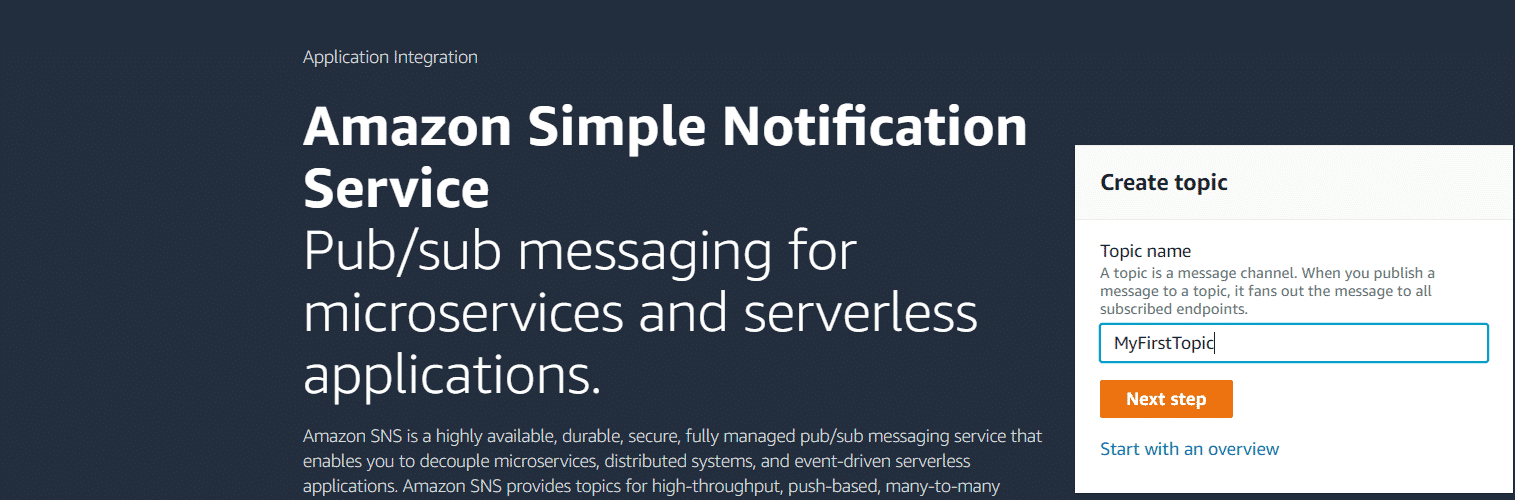
Click on the Next Step
So, we have 2 options for creating a topic. It can either be a Standard topic and this we will be creating, or we can create FIFO
We will go ahead with the Standard topic, and we have given it a name as MyFirstTopic.
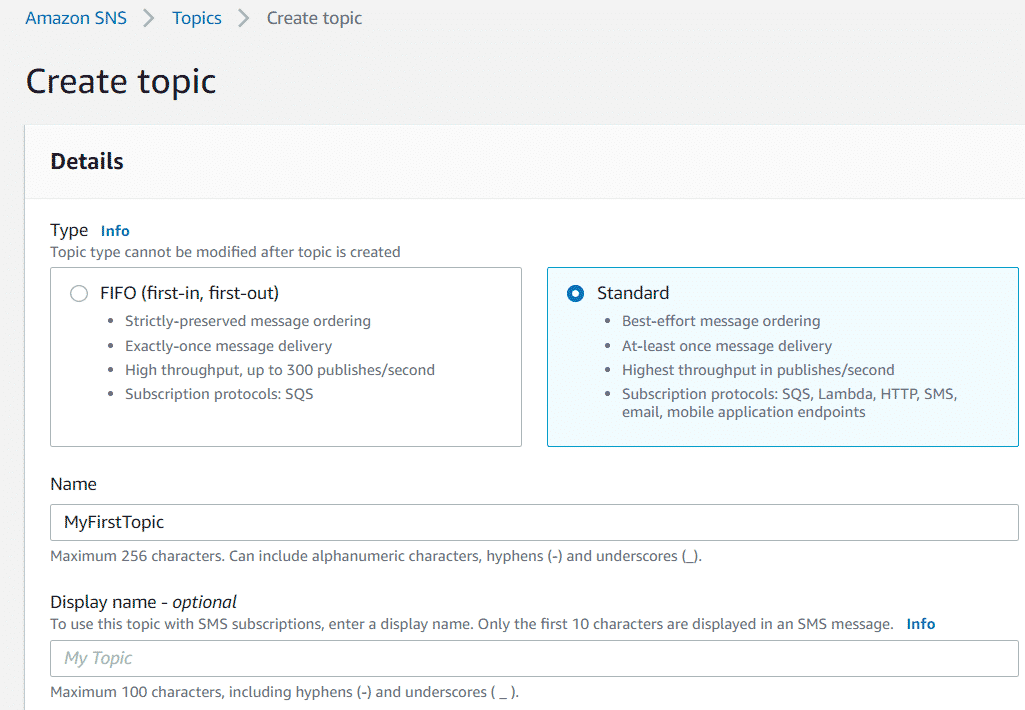
We can Encrypt the topic, and we can add an Access Policy that can define who and what can be written on the SNS topic
This is similar to the S3 bucket policy and also similar to an SQS access policy
So, we could also set up an S3 bucket to write events to an SNS topic, and then the SNS topic could send data to an SQS
So, an Access policy would be needed to allow the S3 bucket to write to our SNS topic
For now, we will choose Basic Policy
Scroll down and leave the below options as default
Click on Create Topic
MyFirstTopic is created, and we can see we have 0 subscriptions

So, we need to create our first subscription
Click on Create subscription
For Protocol, we will select Email from the list
In the Endpoint, you can give your email address to receive notifications
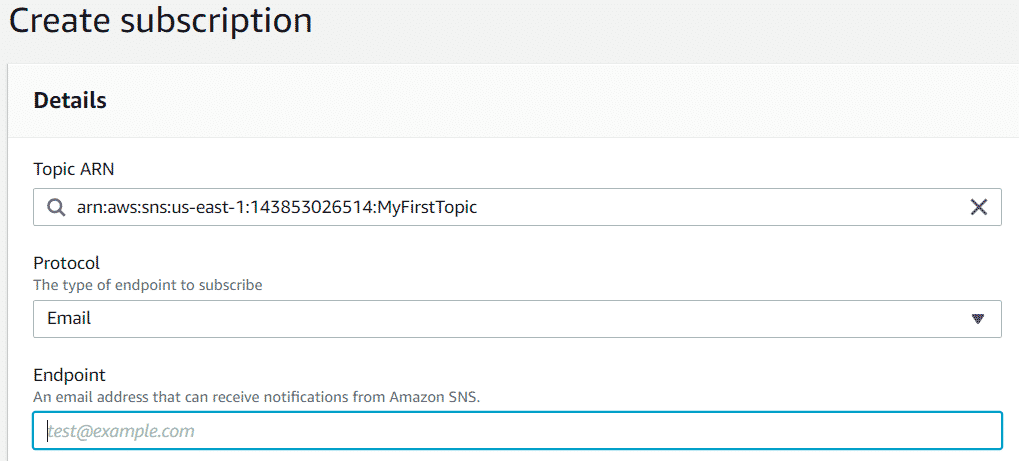
In the Subscription Policy, we could filter the messages to the subscription if we have many subscribers but leave it as for now.
Click on Create Subscription.
Our subscription is created, and now we need to validate it.
As we can see subscription is in the Pending state right now.

So, to confirm it go to the email you provided, and you will see an email from AWS SNS
Click on Confirm Subscription and refresh the page, and you will see the status as confirmed
Again, if we look into our Subscription, we can see that it is going to send an email to the endpoint
Now let’s test it
Click on Publish message
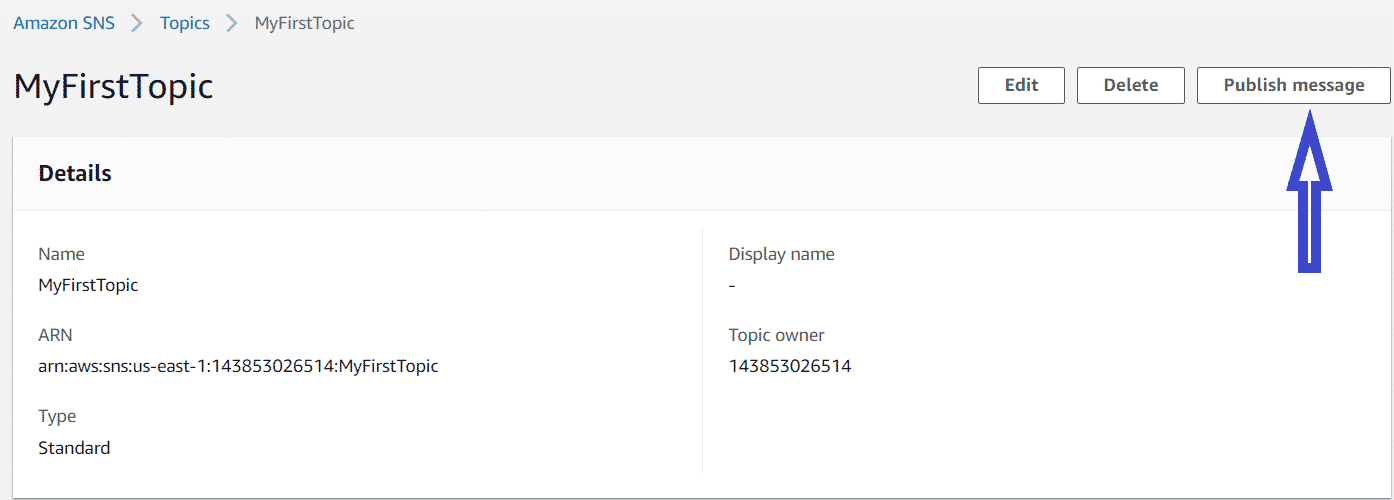
- Scroll down and just type “hello world”, which is very common when we do tests.

So, the message has been published into MyFirstTopic
Now, if we go to email, we can see that a message from AWS configuration straight comes hello world
So, it is confirmed that SNS is working for us
So, if you want to set up SQS, you can choose SQS from the protocol and set up many-many different queues as the receiver for the subscription of our SNS topic.
Congratulations!! You have successfully created an amazon simple notification service.
Conclusion:
Amazon SNS is a powerful tool for sending notifications to mobile devices, pagers, and email addresses. With this service, you can send messages from your AWS account that will be delivered as SMS text messages or emails. This post includes tutorials on how to set up an Amazon SNS notification using either the AWS Management Console.
If you enjoyed reading this blog, don't forget to like, share, and leave a comment with your thoughts!💖
